|
|
Replay and Auto Navigation use this setting to control the speed with which new pages are displayed on Netscape's browser.
|
|
When a page is requested through Netscape Navigator, the display rate is affected by network bandwidth, the degree of network congestion, the server's speed, and the speed of your computer. When only locally-stored pages containing few images are displayed, only a few seconds are required for display. But, when complex pages containing many images are downloading from the Internet, the display rate can slow to several minutes between pages. Sidescape's default display rate is 20 seconds. If pages are not being displayed properly on Netscape Navigator, a longer display interval might be needed.  This setting can be changed even during Auto Navigation. This setting can be changed even during Auto Navigation.
|












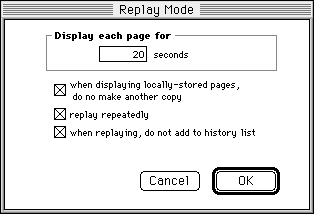
 This setting can be changed even during Auto Navigation.
This setting can be changed even during Auto Navigation.